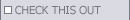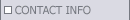|
View-Master
3-D Text & Copy
In
order to add text, copy or additional elements to an existing image
it is necessary to work with digital files. We can scan your existing
images for you, or you can provide them to us on CDRom, Jaz or Zip
disks in either PC or Mac format. For best quality all images should
be scanned to be at least 2048 pixels in height.
We
suggest a maximum of 40 characters per line if using upper and lower
case characters, or 30 characters per line is using all upper case
characters. For the sake of clarity it is best to avoid fancy fonts,
where minor details will be lost when reducing to the View-Master
format.
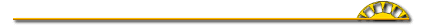

Text
and copy is intended to compliment you image, not compete with it.
Locate your text in a non-competitive area of your image. If the
image is very busy then you may decide to add an additional “backer”
to your text element, to mask out the busy background. This “backer”
can also be on another level of depth.
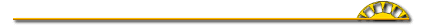

The
most common form of text we add for clients is best described as
"Flat Floating Text". This text is flat, but appears to
be floating on a different layer in space, usually in front of your
image.
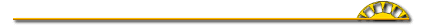

In
addition to being flat we can also add perspective to this text
to make it appear to slant back or forward, side to side or top/bottom.
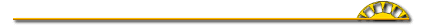

Additional
techniques of adding some sizzle to your text include, drop shadows,
glows, neon effects and more.
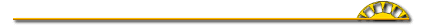
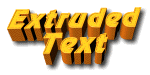
We
also offer “Extruded Text”, which is the ultimate 3-D
stereoscopic effect. This type of text is also subject to unlimited
special effects and textures.
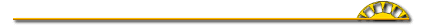

Client
Provided Text
It
is always best to provide “vector” files to us, such as
Adobe Illustrator offers. Be sure to convert all text to “outlines”,
or provide us with the appropriate fonts. If you are providing “bitmap”
text such as with a Photoshop file make sure it is high resolution
and all text is “rendered” and on its own individual layer.
|